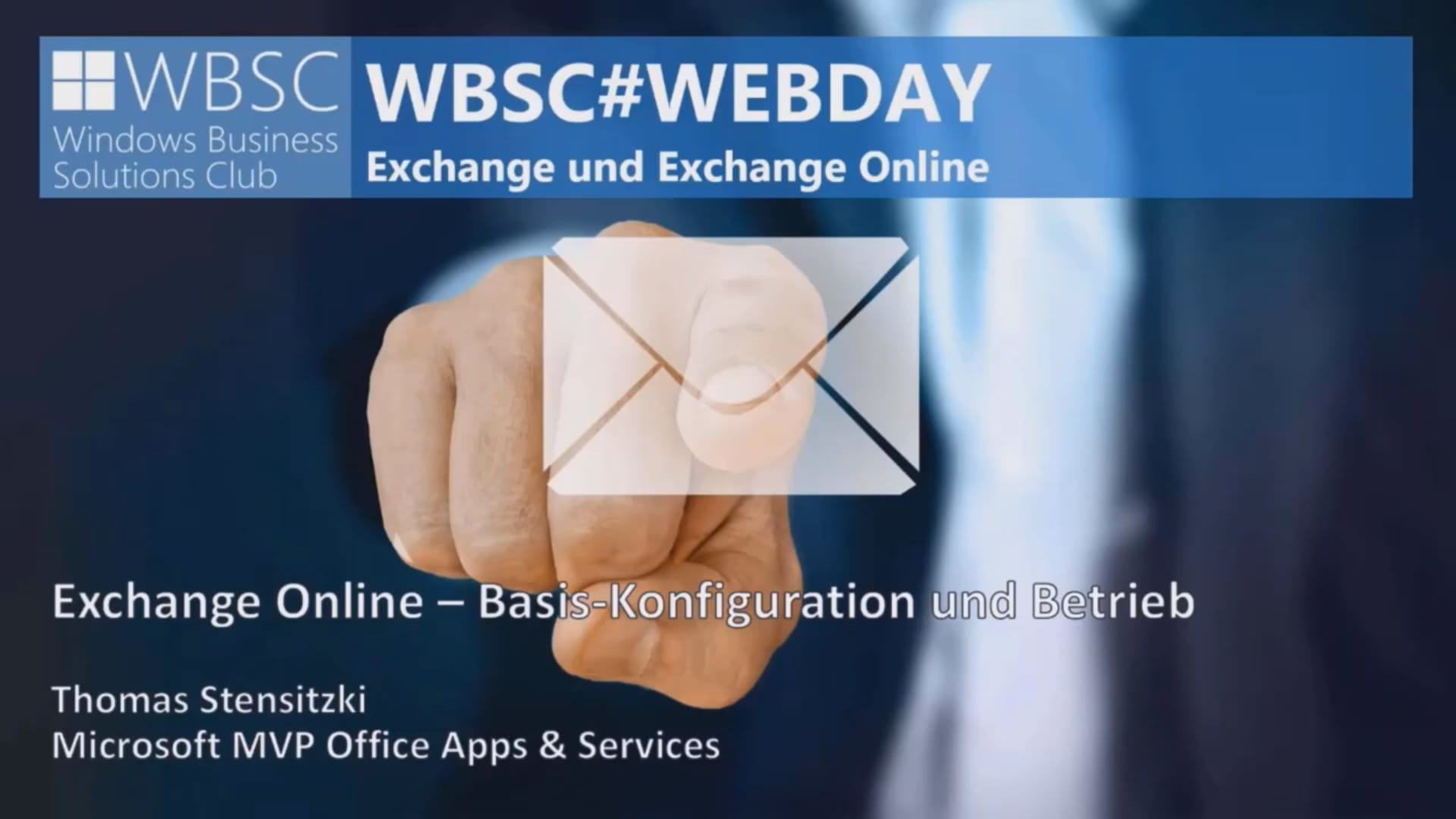Dream server incl.
Windows Server 2022 Essentials
Rack system, tower or microserver? You decide!
Exchange Online is the hosted cloud solution of Microsoft Exchange Server. It provides enterprise users with access to email, calendar, contacts and task management via web browser, Microsoft Outlook or mobile devices. Exchange Online offers a very high availability of 99.9%, compliance management and numerous protection features against spam, malware and viruses.
The Microsoft software is available in Exchange Online Plan 1 and Exchange Online Plan 2 editions. Through integration with Microsoft's other cloud offerings (SharePoint and Teams), Exchange Online is also available as part of the Productivity Suite subscriptions Microsoft 365 Business and Office 365 Enterprise. Microsoft's cloud service Exchange Online is an especially attractive alternative for small and medium-sized companies (SMEs) that are severely challenged with the maintenance effort of their own Exchange Server. The simplified administration, maintenance and updating of the server software in the cloud can provide considerable cost savings as no server hardware is necessary.
Each user gets their own 50 GB mailbox in Exchange Online Plan 1 and can send emails up to 150 MB in size. Older e-mails can be saved in the personal archive. Access is possible via the web browser (Outlook on the Web, OWA) as well as via Microsoft Outlook and via applications on mobile devices. With this scope, Plan 1 is suitable for most SME requirements.
Exchange Online Plan 2 includes all the features of Plan 1 while doubling the personal storage per user to 100 GB. In addition, Plan 2 has unlimited archival storage, unified messaging and data loss prevention DLP to protect sensitive corporate data.
Exchange Online Protection components provide you with anti-malware, anti-phishing, anti-spam, safe-link, safe-attachment and quarantine capabilities. This ensures that you are well-protected against threats. Exchange Online Protection is already included in Exchange Online Plan 1 and Plan 2, while Advanced Threat Protection ATP can be easily added.
Through the central Exchange Admin Center, administrators can customize features in Exchange Online, set permissions and manage various settings, such as compliance management, spam protection and mobile device access. Alternatively, PowserShell modules can be used to administer Exchange Online.
As part of the WBSC Webday by Microsoft expert Manfred Helber, this video gives you an overview of Exchange Online in the Microsoft ecosystem. Next, speaker Thomas Stensitzki walks you through the initial steps for configuring Exchange Online.