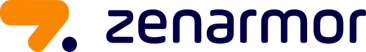Zenarmor Business Subscription Overview
Zenarmor offers different subscriptions with different functionalities. The Zenarmor Business Edition Subscription includes all functions of Zenarmor, it is suitable for use in the corporate environment. This article shows the Activation of a Business Edition Subscription and provides an Overview of all configuration options of this subscription.
Please note: The Screenshots were created with the Zenarmor version 1.14.5.
Overview
After activating a Business Subscription you get access to all features of Zenarmor. Below is an overview of the Business Edition menus and dashboard:
Configuration of Zenarmor Business
The following screenshots show the configuration options of Zenarmor with activated Business license. You get to this view by clicking on Zenarmor (Business) in the left menu, then the submenu opens. Then click on Settings.
Default policy options
The screenshots below show the default policy options, this policy is enabled by default.
Create custom policy
If you have a Home, SoHo or Business Subscription enabled on your Zenarmor installation, you can enable additional custom policies in addition to the default policy.
References
|
Author: Thomas Niedermeier Thomas Niedermeier working in the product management team at Thomas-Krenn, completed his bachelor's degree in business informatics at the Deggendorf University of Applied Sciences. Since 2013 Thomas is employed at Thomas-Krenn and takes care of OPNsense firewalls, the Thomas-Krenn-Wiki and firmware security updates.
|