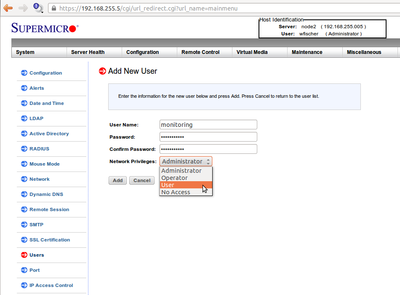Setting IPMI Monitoring User
For appropriate IPMI sensor monitoring, (for example with TKmon or with the IPMI Sensor Monitoring Plugin via Icinga), and for security reasons only IPMI users with restricted user rights (IPMI Priviledge Level User) should have access.
To do so, create a separate user in the IPMI web interface of the server for such purposes (e.g. in the area of Configuration -> Users -> Add user):
Security Caution: We strongly advise using only IPMI users with administrator privileges for monitoring purposes.
|
Author: Werner Fischer Werner Fischer, working in the Knowledge Transfer team at Thomas-Krenn, completed his studies of Computer and Media Security at FH Hagenberg in Austria. He is a regular speaker at many conferences like LinuxTag, OSMC, OSDC, LinuxCon, and author for various IT magazines. In his spare time he enjoys playing the piano and training for a good result at the annual Linz marathon relay.
|