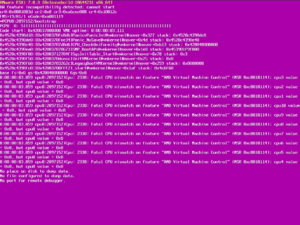Supermicro H12SSL - Fatal CPU mismatch with AMD Virtual Machine Control feature when installing ESXi 7.0U3
This article discusses the Purple screen error message Fatal CPU mismatch on feature "AMD Virtual Machine Control" and shows how to fix it.
Problem description
The latest edition of VMware's vSphere Hypervisor, released in early October 2021, does not work on some current systems in version 7.0U3. When attempting to install the hypervisor on an affected system, it terminates shortly after the ESXi installer starts, displaying a purple screen:
All systems based on an H12SSL motherboard are affected by this problem. The error occurs regardless of whether an older version is upgraded to 7.0U3 or a new installation is performed. The vSphere versions 7.0U2 and older are not affected by this issue.
Solution
After consulting Supermicro, we were confirmed that the problem will be fixed with BIOS version 2.3. The new BIOS is currently still in beta, the file is available on request from Technical Support. How you can update the BIOS is explained in the Wiki article Supermicro BIOS Update via UEFI (german language). All systems based on an H12SSL motherboard are affected by this problem. The error occurs regardless of whether an older version is upgraded to 7.0U3 or a new installation is performed. The vSphere versions 7.0U2 and older are not affected by this issue.
Since the beta version has not yet been officially validated and can therefore contain bugs, we currently advise against a BIOS update until the update is officially made available.
Author: Florian Sebald