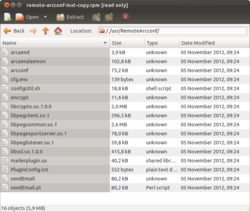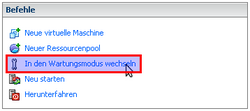Adaptec RAID Controller Monitoring in VMware
Numerous Adaptec by PMC-Sierra SAS/SATA RAID Controller are supported for use with VMware ESX/ESXi from VMware.[1][2] This article will show you how to monitor the Adaptec RAID Controller on a system using VMware ESX/ESXi.
General Information
- Adaptec offers current information in the Adaptec Support Knowledgebase, which supports the monitoring options using various versions of ESX/ESXi:
- Current drivers for Adaptec for VMware:
- VMware ESXi 5.0 Driver for PMC-Sierra SAS RAID Controller (5.2.1.29800, Release Date 2012-08-16)
- VMware ESXi 5.0 Driver for PMC-Sierra SAS RAID Controller (5.1.7.29100, Release Date 2012-06-01)
- VMware ESXi 5.0 Driver for PMC-Sierra SAS RAID Controller (5.1.7.28700, Release Date 2011-12-21)
- VMware ESX/ESXi 4.1 Driver CD for PMC Sierra aacraid (4.1.7.28700, Release Date 2012-01-04)
- VMware ESX/ESXi 4.1 Driver CD for PMC Sierra aacraid (1.1.7.28000, Release Date 2011-03-23)
- You will find the current CIM provider downloads for Adaptec next to the Storage Manager Downloads for the respective RAID controllers, such as here:
- Adaptec RAID 6405 Storage Manager Downloads
- The ZIP files provided there also contain the remote-arcconf files for Windows and Linux (32- & 64-bit) in addition to the CIM provider files.
VMware vSphere 5
VMware vSphere 5 is only available with ESXi.
ESXi 5.*
Installation CIM Provider and aacraid drivers
The updated aacraid drivers required can be integrated prior to the installation of the ESXi Host into an individualized ESXi image.
- Creating an Individualized ESXi 5.0 Image using vSphere ESXi Image Builder
- Note: If the updated aacraid driver is subsequently installed and VMFS data stores had previously been created, rescanning the controller and the datastore maybe necessary.[3]
The VSphere Installation Bundle for the CIM provider will be installed after the ESXi Host has been installed:
Note: The CIM provider will make configuration and inquiry of an Adaptec RAID controller possible using remote arcconf. RAID status information (the vSphere client will display such information for LSI RAID controllers) will not be displayed by the CIM provider.
Remote arcconf Installation under Linux
Adaptec provides an executable installation file, remote-arcconf-7.30-18837.x86_64.bin, which will install the supplied rpm on RPM-based systems after confirmation of the license.
The RPM package cannot be installed under Debian or Ubuntu. You can use the following steps in order to be able to use remote arcconf despite this:
- Start the executable file (and don't answer the licensing question immediately).
- Unpack the file, remote-arcconf-inst.rpm, in the same directory. Copy it, for example, into remote-arcconf-inst-copy.rpm.
- Confirm the license question with Yes. Subsequently, an error message will be displayed and the file, remote-arcconf-inst.rpm, will be deleted.
./remote-arcconf-7.30-18837.x86_64.bin: 412: rpm: not found
- Unpack the files from the RPM package into a directory of their own (such as by using the archive manager).
- Delete the library files, libcrypto.so.1.0.0 and libssl.so.1.0.0, from this directory, since these files are typically already present under Debian and Ubuntu.
- Create a file in the directory, /etc/ld.so.conf.d, which contains the path to the directory containing arcconf, as the root, and execute ldconfig afterwards:
echo "/path-to-arcconf" > /etc/ld.so.conf.d/arcconf.confldconfig
- Configure the IP address, port, user name and password for the ESXi server:
/path-to-arcconf/arcconf SETVMCREDENTIAL 10.1.102.154 5989 root PASSWORD
- remote arcconf can now be used:
user@ubuntu-11-10:~/path-to-arcconf$ sudo ./arcconf GETCONFIG 1 Controllers found: 1 ---------------------------------------------------------------------- Controller information ---------------------------------------------------------------------- Controller Status : Optimal Channel description : SAS/SATA Controller Model : Adaptec 6405 Controller Serial Number : 1A15119CDBC Physical Slot : 4 Temperature : 59 C/ 138 F (Normal) Installed memory : 512 MB [...]
Problems with Certain Characters in the Password
(28.03.2012) arcconf does not work properly with certain passwords.[4] We were able to re-create the problem with the test password, Krelation. (esxcli will work with this password, but arcconf will not):
user@ubuntu-11-10:~/path-to-arcconf$ esxcli -s 10.1.102.154 -u root -p Krelation software acceptance get CommunitySupported user@ubuntu-11-10:~/path-to-arcconf$ sudo ./arcconf SETVMCREDENTIAL 10.1.102.154 5989 root 'Krelation' Command completed successfully. user@ubuntu-11-10:~/path-to-arcconf$ sudo ./arcconf GETSTATUS 1 CIM Exception: HTTP Error (401 Unauthorized).. Invalid ESX server credentials are provided. Please reset the server credentials.
The characters Y, E and K are affected by this issue. The problem should be corrected in the next release.
Update (04.09.2012): The updated CIM provider and arcconf version cim_vmware_v7_31_18856_zip (release date 18.05.2012) fixes this password problem.
VMware vSphere 4
VMware vSphere 4 is available as ESXi 4.* and ESX 4.*.
ESXi 4.*
Since the end of April 2011, the option of monitoring the state of an Adaptec RAID controller from an ESXi system has been available through the remote arcconf command line utility.[5]
A so-called CIM Provider is required for monitoring the RAID controllers under ESXi. An updated aacraid driver is also necessary.
The following instructions refer to ESXi 4.1 (Build 260247). As of May 30 2011, there are not any updated drivers for ESXi 4.1 Update 1 (only for ESX/ESXi 4 and ESX/ESXi 4.1 (initial Build 260247)).
Preparation
- Download the CIM provider (cim_vmware_v7_00_18781.zip) and the updated aacraid driver (aacraid_vmware_esx_esxi_drivers_1.1.7-28000.tgz) from Adaptec Support Page for your RAID controller (you will find them respectively under Storage Manager Downloads and VMware ESX Server Downloads)
- Shutdown the affected virtual machines or shift them to another VMware Host.
- Place the affected VMware Host in maintenance mode.
Installation of the CIM Provider and aacraid driver
Install the CIM provider and the updated aacraid driver (remotely via vSphere command line interface (CLI))
The file, cim_vmware_v7_00_18781.zip contains a file, arcconf-18781.zip. Use this file for the installation of the CIM provider.
The file, aacraid_vmware_esx_esxi_drivers_1.1.7-28000.tgz, contains several ISO files for VMware ESX/ESXi 4 and ESX/ESXi 4.1:
- vmware-aacraid-400.4.1.7.28000-ESX4.1.iso
- vmware-aacraid-400.4.1.7.28000-ESX4.iso
- vmware-aacraid-400.4.1.7.28000-ESXi4.1.iso
- vmware-aacraid-400.4.1.7.28000-ESXi4.iso
Each ISO file contains a file, aacraid.zip. Use the file, aacraid.zip, from vmware-aacraid-400.4.1.7.28000-ESXi4.1.iso for updating the RAID driver for ESXi 4.1.
Since the two files, arcconf-18781.zip and aacraid.zip, do not contain any signatures, the option, --nosigcheck, will be required, as can be seen in the following steps:
adminuser@ubuntu-10-10:~$ vihostupdate --server 10.1.102.11 --query Enter username: root Enter password: ---------Bulletin ID--------- -----Installed----- ----------------Summary----------------- adminuser@ubuntu-10-10:~$ vihostupdate --server 10.1.102.11 --install --bundle arcconf-18781.zip Enter username: root Enter password: Please wait patch installation is in progress ... Vib signature is missing. adminuser@ubuntu-10-10:~$ vihostupdate --server 10.1.102.11 --install --bundle arcconf-18781.zip --nosigcheck Enter username: root Enter password: Please wait patch installation is in progress ... The update completed successfully, but the system needs to be rebooted for the changes to be effective. adminuser@ubuntu-10-10:~$ vihostupdate --server 10.1.102.11 --install --bundle aacraid.zip --nosigcheck Enter username: root Enter password: Please wait patch installation is in progress ... The update completed successfully, but the system needs to be rebooted for the changes to be effective. adminuser@ubuntu-10-10:~$ vihostupdate --server 10.1.102.11 --query Enter username: root Enter password: ---------Bulletin ID--------- -----Installed----- ----------------Summary----------------- VMW_ARC_CLI_1.0-ESX-4.1.0-1.0 2011-05-30T09:26:57 ARC CLI provider: ESX release adpt-aacraid-1.1.7 2011-05-30T09:28:57 aacraid: scsi driver for VMware ESX adminuser@ubuntu-10-10:~$
Now, re-start the ESX host and exit Maintenance Mode. You can perform these steps from vSphere Client’s graphical user interface or from the vSphere command line interface (CLI).
adminuser@ubuntu-10-10:~$ vicfg-hostops --server 10.1.102.11 --operation reboot Enter username: root Enter password: Host esxihost1. rebooted successfully. adminuser@ubuntu-10-10:~$ vicfg-hostops --server 10.1.102.11 --operation exit Enter username: root Enter password: Host esxihost1. exited from maintenance mode successfully. adminuser@ubuntu-10-10:~$
Remote arcconf Installation under Windows
The following screenshots show the installation procedure for remote arcconf under Windows. The login data for ESXi Host (IP address, user name and password) will be entered in the fourth step.
Example
The arcconf.exe program will be stored on the default installation path under C:\Program Files\Adaptec\RemoteArcconf. The ESXi login data has been stored in the file, VMCIMOMConfig.txt in encrypted format:
C:\Program Files\Adaptec\RemoteArcconf>dir
Volume in Drive C: has no label.
Volume Serial Number is 2060-F2B4
Directory of C:\Program Files\Adaptec\RemoteArcconf
30.05.2011 11:43 <DIR> .
30.05.2011 11:43 <DIR> ..
15.03.2011 01:51 39.424 arcconf.exe
25.01.2011 18:14 1.013.760 LIBEAY32.dll
25.01.2011 18:14 161.280 pegclient.dll
25.01.2011 18:14 1.415.168 pegcommon.dll
25.01.2011 18:14 40.448 pegexportserver.dll
25.01.2011 18:14 28.160 peglistener.dll
25.01.2011 18:14 88.064 pegslp_client.dll
25.01.2011 18:14 208.384 SSLEAY32.dll
30.05.2011 11:43 114 UcliEvt.log
30.05.2011 11:43 43 VMCIMOMConfig.txt
10 File(s) 2.994.845 bytes
2 Dir(s) 5.628.567.552 bytes free
C:\Program Files\Adaptec\RemoteArcconf>
arcconf.exe provides the following commands:
C:\Program Files\Adaptec\RemoteArcconf>arcconf.exe | UCLI | Adaptec by PMC uniform command line interface | UCLI | Version 7.0 (B18781) | UCLI | (C) Adaptec by PMC 2003-2011 | UCLI | All Rights Reserved ATAPASSWORD | Setting password on a physical drive COPYBACK | toggles controller copy back mode CREATE | creates a logical device DATASCRUB | toggles the controller background consistency check mode DELETE | deletes one or more logical devices FAILOVER | toggles the controller automatic failover mode GETCONFIG | prints controller information GETLOGS | gets controller log information GETSMARTSTATS | gets the SMART statistics GETSTATUS | displays the status of running tasks GETVERSION | prints version information for all controllers IDENTIFY | blinks LEDS on device(s) connected to a controller IMAGEUPDATE | update physical device firmware KEY | installs a Feature Key onto a controller MODIFY | performs RAID Level Migration or Online Capacity Expansion RESCAN | checks for new or removed drives RESETSTATISTICSCOUNTERS | resets the controller statistics counters ROMUPDATE | updates controller firmware SAVESUPPORTARCHIVE | saves the support archive SETALARM | controls the controller alarm, if present SETCACHE | adjusts physical or logical device cache mode SETCONFIG | restores the default configuration SETMAXIQCACHE | adjusts MaxIQ Cache settings for physical or logical device SETNAME | renames a logical device given its logical device number SETNCQ | toggles the controller NCQ status SETPERFORM | changes adapter settings based on application SETPOWER | power settings for controller or logical device SETPRIORITY | changes specific or global task priority SETSTATE | manually sets the state of a physical or logical device SETSTATSDATACOLLECTION | toggles the controller statistics data collection modes SETVMCREDENTIAL | Storing the ESX server credentials in Guest OS in encrypted format TASK | performs a task such as build/verify on a physical or logical device C:\Program Files\Adaptec\RemoteArcconf>
The configuration for the RAID controller will be read in the following example:
C:\Program Files\Adaptec\RemoteArcconf>arcconf.exe GETCONFIG 1
Controllers found: 1
----------------------------------------------------------------------
Controller information
----------------------------------------------------------------------
Controller Status : Optimal
Channel description : SAS/SATA
Controller Model : Adaptec 5405
Controller Serial Number : 8B281072526
Physical Slot : 4
Temperature : 75 C/ 167 F (Normal)
Installed memory : 256 MB
Copyback : Disabled
Background consistency check : Disabled
Automatic Failover : Enabled
Global task priority : High
Performance Mode : Default/Dynamic
Stayawake period : Disabled
Spinup limit internal drives : 0
Spinup limit external drives : 0
Defunct disk drive count : 0
Logical devices/Failed/Degraded : 1/0/0
SSDs assigned to MaxIQ Cache pool : 0
Maximum SSDs allowed in MaxIQ Cache pool : 8
MaxIQ Read Cache Pool Size : 0.000 GB
MaxIQ cache fetch rate : 0
MaxIQ Cache Read, Write Balance Factor : 3,1
NCQ status : Enabled
Statistics data collection mode : Enabled
--------------------------------------------------------
Controller Version Information
--------------------------------------------------------
BIOS : 5.2-0 (17911)
Firmware : 5.2-0 (17911)
Driver : 1.1-7 (28000)
Boot Flash : 5.2-0 (17911)
--------------------------------------------------------
Controller Battery Information
--------------------------------------------------------
Status : Optimal
Over temperature : No
Capacity remaining : 100 percent
Time remaining (at current draw) : 3 days, 1 hours, 52 minutes
----------------------------------------------------------------------
Logical device information
----------------------------------------------------------------------
Logical device number 0
Logical device name : RAID1
RAID level : 1
Status of logical device : Optimal
Size : 953334 MB
Read-cache mode : Enabled
MaxIQ preferred cache setting : Disabled
MaxIQ cache setting : Disabled
Write-cache mode : Enabled (write-back)
Write-cache setting : Enabled (write-back) when protected by battery/ZMM
Partitioned : Yes
Protected by Hot-Spare : No
Bootable : Yes
Failed stripes : No
Power settings : Disabled
--------------------------------------------------------
Logical device segment information
--------------------------------------------------------
Segment 0 : Present (0,0) WD-WMATV7459145
Segment 1 : Present (0,1) WD-WMATV7458483
----------------------------------------------------------------------
Physical Device information
----------------------------------------------------------------------
Device #0
Device is a Hard drive
State : Online
Supported : Yes
Transfer Speed : SATA 3.0 Gb/s
Reported Channel,Device(T:L) : 0,0(0:0)
Reported Location : Connector 0, Device 0
Vendor : WDC
Model : WD1002FBYS-0
Firmware : 03.00C06
Serial number : WD-WMATV7459145
Size : 953869 MB
Write Cache : Disabled (write-through)
FRU : None
S.M.A.R.T. : No
S.M.A.R.T. warnings : 0
Power State : Full rpm
Supported Power States : Full rpm,Powered off
SSD : No
MaxIQ Cache Capable : No
MaxIQ Cache Assigned : No
NCQ status : Enabled
Device #1
Device is a Hard drive
State : Online
Supported : Yes
Transfer Speed : SATA 3.0 Gb/s
Reported Channel,Device(T:L) : 0,1(1:0)
Reported Location : Connector 0, Device 1
Vendor : WDC
Model : WD1002FBYS-0
Firmware : 03.00C06
Serial number : WD-WMATV7458483
Size : 953869 MB
Write Cache : Disabled (write-through)
FRU : None
S.M.A.R.T. : No
S.M.A.R.T. warnings : 0
Power State : Full rpm
Supported Power States : Full rpm,Powered off
SSD : No
MaxIQ Cache Capable : No
MaxIQ Cache Assigned : No
NCQ status : Enabled
Command completed successfully.
C:\Program Files\Adaptec\RemoteArcconf>
Reset System Configuration
If the ESXi system has been reset by Reset System Configuration, the drivers may need to be re-installed.
ESX 4.*
You can use the Adaptec Storage Manager in the Service Console for monitoring an ESX server.
Adaptec Storage Manager version v6.50.18579 will support VMware ESX Server 3.x, 4.0.[6]
On a management PC, you may need to adjust the ESX firewall for network access to Adaptec Storage Manager to the Adaptec Storage Manager installation for the VMware ESX system.[7][8][9]
References
- ↑ VMware Compatibility Guide (Adaptec by PMC-Sierra SAS/SATA RAID Controller, Adaptec Series 6 RAID Controller)
- ↑ VMware Compatibility Guide (Adaptec SAS/SATA RAID Controller, Adaptec Series 5 RAID Controller, Series 3, Series 2)
- ↑ Re: Adaptec CIM and server health (communities.vmware.com)
- ↑ Re: Adaptec CIM and server health (communities.vmware.com)
- ↑ Known Problems and Limitations with VMware ESX Server Adaptec Support Knowledgebase (ASK)
- ↑ Adaptec Storage Manager v6.50.18579 Readme
- ↑ vmware esx 4.0 adaptec storage manager (paranoids.at)
- ↑ Adaptec Storage Manager Script for ESX4 (fir3net.com)
- ↑ ESX4 and Adaptec Storage Manager (communities.vmware.com)
|
Author: Werner Fischer Werner Fischer, working in the Knowledge Transfer team at Thomas-Krenn, completed his studies of Computer and Media Security at FH Hagenberg in Austria. He is a regular speaker at many conferences like LinuxTag, OSMC, OSDC, LinuxCon, and author for various IT magazines. In his spare time he enjoys playing the piano and training for a good result at the annual Linz marathon relay.
|