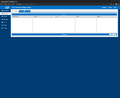Intel Data Center Manager
The Intel Data Center Manager is a power and temperature management solution for data centers. With the Intel DCM, you can easily monitor power consumption and temperature in your data center and manage your rack inventory. This software is a Java application developed for Apache Tomcat and PostgreSQL and runs on Windows and Linux-based operating systems. This article gives an overview of the features of the Intel DCM and shows the basic configuration.
Features
This section provides an overview of the functions and features of the Intel Data Center Manager.[1]
Supported servers and devices
The Intel Data Center Manager supports a variety of manufacturers and devices. A list of all supported devices can be found in the following link:
- Intel Data Center Manager Supported Servers (intel.com)
Compatibility
Intel DCM can be installed on the following operating systems:
| Operating System | Compatible versions |
|---|---|
| Windows |
|
| Red Hat Enterprise Linux |
|
| Novell SUSE Linux Enterprise Server |
|
| Ubuntu Server |
|
| CentOS |
|
| Debian |
|
User guide
Intel offers a detailed user guide as PDF for download:
- DCM_Console_User_Guide.pdf (software.intel.com)
Installation and upgrade
Information about installing and upgrading the Intel DCM can be found in the following two articles:
Configuration
The following sections show a basic configuration of a data center with one room, one row, and one rack. Several servers are then added to this rack and their properties adjusted.
Basic settings
Basic settings for the Intel Data Center Manager can be made in the Settings menu of the left menu tree:
Creating a data center
To be able to monitor servers and devices with the Intel Data Center Manager, you must first create a data center. To do this, follow the steps below:
Create a rack
After creating a data center with a room and a row, individual racks can now be assigned to these rows:
Search for servers
A very successful function of the Intel DCM is the search function for servers or IPMI interfaces of servers in the network.
Add a single server
You cannot monitor a server with the Intel DCM until this server has been added in advance using the Discovery function or manually. If you have also created a data center with rooms, rows and racks, you can now add a single server to a rack as described below:
Add multiple servers simultaneously
Multiple servers can be added to a rack at the same time:
Change server settings
The server settings can be adjusted later, for example to modify information about the operating system or to add login parameters for the operating system:
Create server group
Individual servers can be combined into server groups, for example, if they form a cluster.
Further information
- Intel Data Center Manager (Intel DCM) Console User Guide (software.intel.com)
- Intel Data Center Manager (Intel DCM) Console (downloadcenter.intel.com)
- Intel Data Center Manager FAQ (intel.com)
References
- ↑ Intel Data Center Manager - Produktdetails (intel.de)
|
Author: Thomas Niedermeier Thomas Niedermeier working in the product management team at Thomas-Krenn, completed his bachelor's degree in business informatics at the Deggendorf University of Applied Sciences. Since 2013 Thomas is employed at Thomas-Krenn and takes care of OPNsense firewalls, the Thomas-Krenn-Wiki and firmware security updates.
|