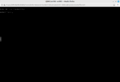Create a Debian VM in Proxmox VE
This article shows the installation of a virtual machine with Debian 12 on a Proxmox VE 8.1 system. The VM installed in this way can also be used as the basis for a cloud-init template if the cloud-init package is also installed in the VM.[1]
Create virtual machine
Select the desired ISO image (see also Proxmox upload ISO image) for the installation.
Install Debian on the guest system
The Debian Installer starts. You can now follow most of the installation as shown in Installing Debian.
Install qemu-guest-agent
Finally, install the qemu-guest-agent in the virtual machine:[2]
sudo apt install qemu-guest-agent systemctl start qemu-guest-agent systemctl enable qemu-guest-agent
In order for this to be used by Proxmox, activate the agent by selecting the Use QEMU Guest Agent option:
References
- ↑ Cloud-Init Support (pve.proxmox.com)
- ↑ Qemu-guest-agent (pve.proxmox.com)
|
Author: Werner Fischer Werner Fischer, working in the Knowledge Transfer team at Thomas-Krenn, completed his studies of Computer and Media Security at FH Hagenberg in Austria. He is a regular speaker at many conferences like LinuxTag, OSMC, OSDC, LinuxCon, and author for various IT magazines. In his spare time he enjoys playing the piano and training for a good result at the annual Linz marathon relay.
|