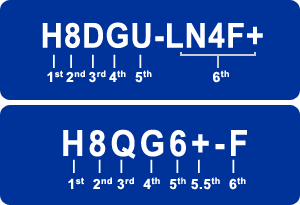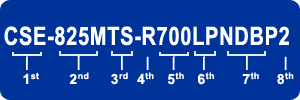Supermicro Product Naming Guide
Dieser Artikel beschreibt die Namenskonventionen / Namensgebung von Supermicro für die Mainboards und Chassis.
AMD Motherboards
| Character | Representation | Options |
|---|---|---|
| 1st + 2nd | CPU Type and its Generation | • H8 = AMD Opteron™ Processor |
| 3rd | # of CPU Support |
• Q = Quad CPU • D = Dual CPU • S = Single CPU |
| 4th | Socket / chipset |
--- DDR3 Generation Boards --- • G = Socket G34 (Opteron 6000 series) • C = Socket C32 (Opteron 4000 series)
--- Previous Generation Boards --- • I = Socket F with AMD SR56x0 / SP5100 Chipset • A = Socket F Workstation with AMD SR56x0 / SP5100 Chipset or nVidia MCP55 Pro / IO 55 Chipset • Or = Socket 940 Server board with AMD 8131 / AMD 8132 Chipset • A = AMD 8131 / AMD 8132 Chipset • C = nVidia nForce Pro 2200/2050 Chipset • M = nVidia MCP55 Pro / IO 55 Chipset • S = Serverworks HT2000 / HT1000 Chipset |
| 5th | Interface /
Form Factor |
• 3 = Onboard SAS • 6 = Onboard SAS2 • 8 = Dual Channel U320 SCSI • A = Workstation Board • E = IDE / SATA • G = GPU • i = SATA only • L = Low Cost • M = Micro ATX form factor • P = Proprietary Form Factor • R = 1U (Rack) Board • T = Twin MB • U = UIO |
| 5.5th | Board Type |
For Quad Socket MB • + = Motherboard to support 1U platform For Dual Socket MB • + = Socket-F MB with 16 DIMM |
| 6th |
Interface / I/O Options / Memory Type |
--- DDR3 Generation Boards --- • F = Integrated IPMI 2.0 • LN4 = On-board 4 LAN • For Quad Socket MB: + = Motherboard to support 1U platform • For Dual Socket MB: + = Socket-F MB with 16 DIMM + = Socket G34 MB with 24 DIMM • 6 = Onboard SAS2 • i = SATA only • H = Hotpluggable • IBQ = Onboard Connect-X2 Infiniband w/ QSFP connector
--- Previous Generation Boards --- • 2 = DDR2 Memory • 3 = SAS • 8 = Dual Channel U320 SCSI • E = IDE / SATA • i = IDE / SATA • IBX = Onboard Connect-X Infiniband w/ CX4 connector • IN = Onboard Infinionhost III Infiniband w/ CX4 connector |
Motherboards (Intel DP)
| Character | Representation | Options |
|---|---|---|
| 1st + 2nd | CPU Type |
• X9 = 9th generation Xeon Processor E5 family • X8 = 8th generation Xeon (QPI 6.4 GT/s) • X7 = 7th generation Xeon (1066/1333/1600 MHz FSB) • X6 = 6th generation Xeon (800MHz FSB) |
| 3rd |
Number of CPU Supported |
• S = Single • D = Dual • Q = Quad |
| 4th |
CPU socket / Chipset / Board Type |
• A = Workstation • B = Blackford (5000 series chipset) • B2 = Socket B2 (LGA 1356 socket) • C = San Clemente (5100 series chipset) • R = Socket R (LGA 2011 socket) • T = Tylersburg (5500/5520 series chipset) • W = Seaburg (5400 series chipset) |
| 5th | Controller Support |
• 3 = SAS 3Gbps • 6 = SAS2 • 7 = SAS2 6Gb (LSI) • 8 = Dual Channel SCSI • A = ATX/E-ATX Form Factor • D (for X9)= Data Center Optimized • i = SATA only • E = SATA only • G = GPU Optimized • H = Dual IOH chipsets onboard • L = Cost Optimized • M = Micro ATX • N = 3U and above UIO, UIO slot present on slot #0 • P = Proprietary Form Factor • R = Riser • T = Twin Architecture • U = UIO Architecture • V = Alternative 3 • W = 1U or 2U Form Factor • W (for X9) = WIO Architecture • X = PCI or PCI-X • X (for X9) = Additional I/O Slots or features • + (for X8) = Extra DIMMs • + (for X9) = Extra DIMMs/Features |
| 6th | Controller Support |
• 3 = SAS 3Gbps • 6 = SAS2 (6Gb) • 7 = SAS2 6Gb (LSI) • 8 = Dual Channel SCSI • 10G = 10 Gigabit Nic • D = Dual GPU • F = Onboard IPMI w/ dedicated LAN • H (for X8) = Hot-pluggable Twin • H (for X9) = Hot-pluggable • i = SATA only • INF = Infiniband • IBX = Infiniband DDR • IBQ = Infiniband QDR • IBF = Infiniband FDR • LN4 = Four LANs • L = Low Cost • N = 3U and above UIO • T = 10 Gb LAN SFP+ • T (for X9) = 10Gb LAN Base-T • TP = 10Gb LAN SFP+ • Q/Q+ = Quad GPU • Q/H = Quad/Six GPU • X = PCI or PCI-X |
Motherboards (Intel UP)
| Character | Representation | Options |
|---|---|---|
| 1st + 2nd | CPU Type |
• X9 = 9th generation Xeon • X8 = 8th generation Xeon (QPI 6.4 GT/s) • X7 = 7th generation Xeon (1066/1333/1600 MHz FSB) • X6 = 6th generation Xeon (800MHz FSB) |
| 3rd |
Number of CPU Supported |
• S = Single • D = Dual • Q = Quad |
| 4th |
Chipset / Board Type |
• A = Workstation • B = Patsburg with Socket B2 • C = Cougar Point • I = Ibex Peak (3420/3400) • R = Patsburg with Socket R • T = Tylersburg (X58) • W = WIO (example: X9SRW) |
| 5th | Controller Support |
• 3 = SAS • 6 = SAS2 • 8 = Dual Channel SCSI • A = Legacy / WS for B2 or R SKT • D = Micro Cloud Architecture • i = SATA only • E = Alternative 2 • G = GPU Optimized • H = Alternative 1 • L = Low Cost • M = Micro ATX • P = Proprietary Form Factor • R = Riser • T = Twin Architecture • U = UIO Architecture • V = Alternative 3 • W = 1U or 2U Form Factor • + = Extra DIMMs |
| 6th | Controller Support |
• 3 = SAS • 6 = SAS2 (6Gb) • 8 = Dual Channel SCSI • 10G = 10 Gigabit Nic • D = Dual GPU • F = Onboard IPMI w/ dedicated LAN • i = SATA only • INF = Infiniband • LN4 = Four LANs • L = Low Cost • N = 3U and above UIO • T = Twin or 10Gb LAN • T (for X8, X9) = 10Gb LAN • X = PCIX |
Chassis
| Character | Representation | Options | |||||||||||||||||||
|---|---|---|---|---|---|---|---|---|---|---|---|---|---|---|---|---|---|---|---|---|---|
| 1st | Prefix |
• SC = Super Chassis (Model Number) • CSE = Super Chassis (Part Number Prefix) (SC and CSE is interchangable) | |||||||||||||||||||
| 2nd | Type / Family |
2.5" HDD Chassis
3.5" HDD Chassis
Mobile Rack
| |||||||||||||||||||
| 3rd | Backplane Type |
• (none) = No backplane design • A = SAS/SATA with Mini-iPass • E1(6) = SAS(2)/SATA(3) with 1 expander • E2(6) = SAS(2)/SATA(3) with 2 expanders • H / HD / HQ = Hot-swap MB nodes design • i = No backplane SKU • S / S1 = SCSI (Single-Channel) • S2 = SCSI (Dual-Channel) • T = SAS / SATA • TQ = SAS / SATA with SES2 support • TS = Backplane not installed • TG / G = GPU optimized | |||||||||||||||||||
| 4th | Power Supply Redundancy |
• (none) = Non-redundant power supply • R = Redundant power supply | |||||||||||||||||||
| 5th |
Chassis Power Supply Wattage / model number |
• (example: 900 = 900 Watts) • Chassis naming will use wattage first. If the same wattage has been used/named, power supply model number will be used (e.g. 563 ⇒ PWS-563x-xxxx). | |||||||||||||||||||
| 6th | Rear Window I/O |
• (none) = Optimized (may not be standard) • C = I/O rear window for standard MB • G = I/O rear window for GPU MB • X = 11 slot or above • U = UIO Rear Window • W = WIO/WIO+ rear window • LP = Low Profile Rear Window • RC = Rear Window for Riser Cards, Type I • RC2 = Rear Window for Riser Cards, Type II | |||||||||||||||||||
| 7th | Chassis Color / Completeness |
• (none) = Beige • B = Black • D = Incomplete product, w/o PDB • N = Incomplete product, w/o PWS • P = Incomplete product, w/o BPN • V = Silver | |||||||||||||||||||
| 8th |
SMC special feature SKU serial number / OEM SKU serial number |
|
Autor: Benjamin Bayer Benjamin Bayer ist seit 2007 bei Thomas-Krenn tätig. Dabei hat er sich vor allem auf Virtualisierung spezialisiert. Nach fast acht Jahren im Technischen Support wechselte er im September 2015 in das Produktmanagement um dort seine Erfahrung mit einzubringen. Als Ausgleich zum Büro-Alltag ist Benjamin gerne mit dem Mountainbike unterwegs oder entspannt bei einem guten Buch. |