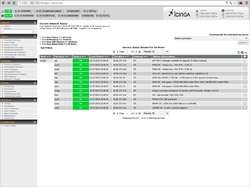Instalacja oprogramowania Icinga 2 w Ubuntu Server 14.04
W tym artykule znajdują się informacje na temat instalacji oprogramowania Icinga 2 w wersji 2.3.X w systemie Ubuntu 14.04 LTS. Poza tym opisana jest instalacja interfejsów Icinga Web 2 i Icinga Classic UI.
Źródło pakietów Icinga 2
Aby możliwe było zainstalowanie oprogramowania Icinga 2 należy w źródłach pakietów systemu Ubuntu Server 14.04 dodać repozytorium Icinga [1]:
# wget -O - http://packages.icinga.org/icinga.key | apt-key add - # echo 'deb http://packages.icinga.org/ubuntu icinga-trusty main' > /etc/apt/sources.list.d/icinga-main-trusty.list
Następnie należy aktualizować listę pakietów:
# apt-get update
Instalacja oprogramowania Icinga 2
Podstawowa instalacja oprogramowania Icinga 2 odbywa się przez apt i pakiet icinga2:[2]
$ sudo apt-get install icinga2 Reading package lists... Done Building dependency tree Reading state information... Done The following extra packages will be installed: icinga2-bin icinga2-common icinga2-doc libboost-program-options1.54.0 libboost-regex1.54.0 libboost-system1.54.0 libboost-thread1.54.0 libicu52 libyajl2 nagios-plugins-basic nagios-plugins-common Suggested packages: nagios3 icinga The following NEW packages will be installed: icinga2 icinga2-bin icinga2-common icinga2-doc libboost-program-options1.54.0 libboost-regex1.54.0 libboost-system1.54.0 libboost-thread1.54.0 libicu52 libyajl2 nagios-plugins-basic nagios-plugins-common 0 upgraded, 12 newly installed, 0 to remove and 3 not upgraded. Need to get 10.1 MB of archives. After this operation, 48.6 MB of additional disk space will be used. Do you want to continue? [Y/n] y [...] Setting up icinga2-doc (2.3.10~trusty) ... Processing triggers for ureadahead (0.100.0-16) ... Setting up icinga2-bin (2.3.10~trusty) ... enabling default icinga2 features Enabling feature checker. Make sure to restart Icinga 2 for these changes to take effect. Enabling feature notification. Make sure to restart Icinga 2 for these changes to take effect. Enabling feature mainlog. Make sure to restart Icinga 2 for these changes to take effect. Setting up icinga2 (2.3.10~trusty) ... Processing triggers for libc-bin (2.19-0ubuntu6.6) ...
$ dpkg -l | grep icinga ii icinga2 2.3.10~trusty amd64 host and network monitoring system ii icinga2-bin 2.3.10~trusty amd64 host and network monitoring system - daemon ii icinga2-common 2.3.10~trusty all host and network monitoring system - common files ii icinga2-doc 2.3.10~trusty all host and network monitoring system - documentation
$ sudo icinga2 feature list Disabled features: api command compatlog debuglog gelf graphite icingastatus livestatus opentsdb perfdata statusdata syslog Enabled features: checker mainlog notification
Icinga Web 2
Informacje na temat instalacji i konfiguracji Icinga Web 2 jako interfejsu webowego dla Icinga 2 znajdują się w artykule Korzystanie z Icinga 2 i Icinga Web 2.
Icinga Classic UI
Instalacja klasycznego interfejsu webowego przebiega następująco:
$ sudo apt-get install icinga2-classicui Reading package lists... Done Building dependency tree Reading state information... Done The following extra packages will be installed: apache2 apache2-bin apache2-data apache2-utils fontconfig-config fonts-dejavu-core icinga-cgi-bin javascript-common libapr1 libaprutil1 libaprutil1-dbd-sqlite3 libaprutil1-ldap libfontconfig1 libgd3 libjbig0 libjpeg-turbo8 libjpeg8 libjs-jquery libjs-jquery-ui libtiff5 libvpx1 libxpm4 nagios-images ssl-cert Suggested packages: apache2-doc apache2-suexec-pristine apache2-suexec-custom libgd-tools libjs-jquery-ui-docs openssl-blacklist The following NEW packages will be installed: apache2 apache2-bin apache2-data apache2-utils fontconfig-config fonts-dejavu-core icinga-cgi-bin icinga2-classicui javascript-common libapr1 libaprutil1 libaprutil1-dbd-sqlite3 libaprutil1-ldap libfontconfig1 libgd3 libjbig0 libjpeg-turbo8 libjpeg8 libjs-jquery libjs-jquery-ui libtiff5 libvpx1 libxpm4 nagios-images ssl-cert 0 upgraded, 25 newly installed, 0 to remove and 3 not upgraded. Need to get 10.3 MB of archives. After this operation, 31.8 MB of additional disk space will be used. Do you want to continue? [Y/n] y [...] apache2_invoke: Enable configuration icinga2-classicui * Reloading web server apache2 * Adding password for user icingaadmin
Od teraz jest dostępny interfejs Classic UI:
Włączenie rejestrowania
Aby otrzymywać szczegółowe informacje o błędach należy włączyć dla interfejsu webowego CGI funkcję rejestrowania:
- Za pomocą edytora otworzyć cgi.cfg:
vi /etc/icinga2-classicui/cgi.cfg
- Przy use_logging wprowadzić 1:
[...] use_logging=1 cgi_log_file=/var/log/icinga/gui/icinga-cgi.log [...]
- Utworzyć plik, który ma zawierać logi:
# mkdir -p /var/log/icinga/gui/ # cd /var/log/icinga/gui/ # touch icinga-cgi.log # chown -R www-data:www-data gui/
- Następnie w utworzonym pliku są zapisywane logi:
# tailf /var/log/icinga/gui/icinga-cgi.log [1404911013] Error: Invalid command object directive '_by_ssh_address'. [1404911013] Error: Could not add object property in file '/var/cache/icinga2/objects.cache' on line 400
Wykorzystywane pakiety
Na koniec przegląd wykorzystywanych pakietów:
$ dpkg -l | grep icinga ii icinga-cgi-bin 1.11.5-1~ubuntu14.04.1 amd64 host and network monitoring system - CGI scripts ii icinga2 2.3.10~trusty amd64 host and network monitoring system ii icinga2-bin 2.3.10~trusty amd64 host and network monitoring system - daemon ii icinga2-classicui 2.3.10~trusty all host and network monitoring system - classic UI ii icinga2-common 2.3.10~trusty all host and network monitoring system - common files ii icinga2-doc 2.3.10~trusty all host and network monitoring system - documentation
Dalsze informacje
- Icinga 2 Documentation - About Icinga 2 (docs.icinga.org)
Odnośniki
- ↑ Icinga Ubuntu Repository (packages.icinga.org)
- ↑ Icinga 2 Documentation - Getting Started (docs.icinga.org)
Autorzy: Thomas Niedermeier i Georg Schoenberger