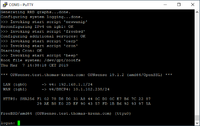Reduce OPNsense boot time
Under OPNsense, Disabling the VGA console can reduce the boot time by about 20-25 seconds. This provides faster availability of the firewall after reboot, especially for OPNsense firmware updates that require a reboot.
Console setting
Under System ‣ Settings ‣ Administration the following settings for the Primary Console are available in the Console section:
| Console | Output | Recommendation at | Boot time LES compact 4L with OPNsense 20.7 |
|---|---|---|---|
| VGA Console | output on the VGA/HDMI/DVI port of the firewall |
|
about 85 seconds |
| Serial Console | output on the serial port of the firewall |
|
approx. 65 seconds |
| EFI Console | |||
| Mute Console | Disabled console |
|
about 60 seconds |
Recommendation when switching to serial console
Before you change the Primary Console from VGA Console to Serial Console, we recommend that you first configure the serial console as Secondary Console. This allows you to activate both consoles in parallel. If everything works out fine, you can finally configure the Primary Console as serial console again.
References
- ↑ booting without a serial or vga console (forum.opnsense.org, 11/26/2016)
|
Author: Werner Fischer Werner Fischer, working in the Knowledge Transfer team at Thomas-Krenn, completed his studies of Computer and Media Security at FH Hagenberg in Austria. He is a regular speaker at many conferences like LinuxTag, OSMC, OSDC, LinuxCon, and author for various IT magazines. In his spare time he enjoys playing the piano and training for a good result at the annual Linz marathon relay.
|