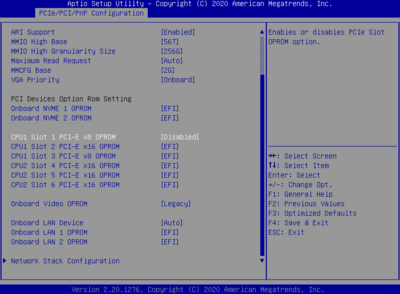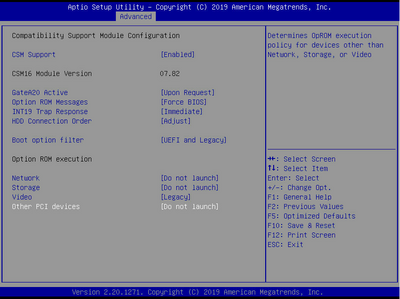Deactivate OPROM Reduce boot time
The Option ROM should only be activated in the BIOS for those PCIe devices that are also to be booted from (e.g. from a RAID controller) or that are required for graphics output.[1] For other devices - e.g. network cards - the option ROM can be deactivated, if it is not necessary to boot from these devices (e.g. network boot is not required for network cards). Disabling Option ROM shortens the boot time of a server.
Deactivate OPROM
Example: X11DPi-N
the following options under Configuration are available:
- Disabled
- Legacy
- EFI
Screenshot:
Example: ASUS RS500A-E10-RS12U
the following options under Advanced -> CSM-Configuration are available (BIOS 0501):
- Boot Option Filter: UEFI Only
- Network: Do not launch
- Storage: Do not launch
- Video: Legacy
- Other PCI devices: Do not launch
Screenshot:
Further information
References
- ↑ UEFI Validation Option ROM Guidance (docs.microsoft.com, 02.05.2017) UEFI Drivers & UEFI option ROMs will only be executed for devices in the boot path.
|
Author: Werner Fischer Werner Fischer, working in the Knowledge Transfer team at Thomas-Krenn, completed his studies of Computer and Media Security at FH Hagenberg in Austria. He is a regular speaker at many conferences like LinuxTag, OSMC, OSDC, LinuxCon, and author for various IT magazines. In his spare time he enjoys playing the piano and training for a good result at the annual Linz marathon relay.
|