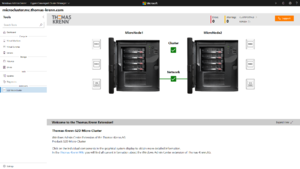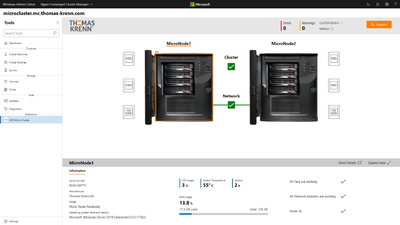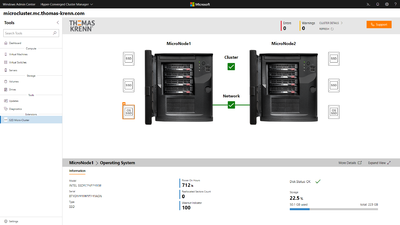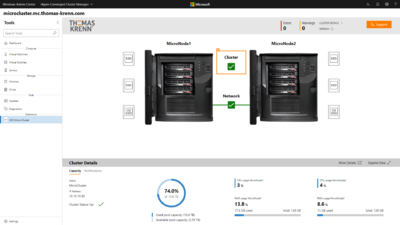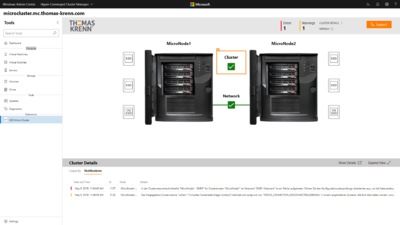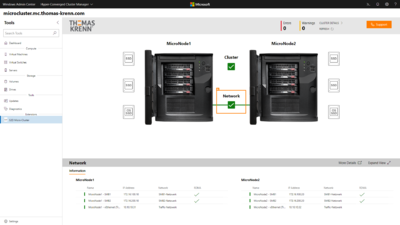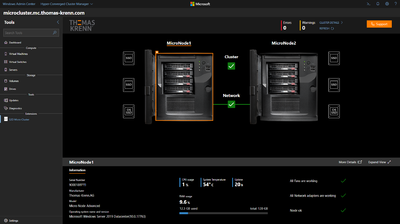Thomas-Krenn Windows Admin Center (WAC) Extension overview
The Windows Admin Center Extension provides easy storage management thanks to an intuitive user interface. This means that you always have the status of your system in view via the Windows Admin Center. Whether individual data carriers, cluster status or network interfaces, you can select the various elements of the graphical user interface at the click of a mouse and obtain an overview of the most important properties of your cluster. This extension was specially developed for the Azure Stack HCI micro-cluster, a highly available 2-node cluster. Also a fast access to serial numbers, operating system version and memory usage is possible with this extension. In addition, a "dark mode" can be activated for the entire extension. This article shows how to manage your S2D Micro-Cluster with the Windows Admin Center Extension.
Properties of the extension
The extension offers a variety of options for retrieving the status of the systems and the cluster:
- General Information about the Micro-Nodes and the Micro-Cluster
- OS / boot device status
- Capacity HDD and caching SSD status
- Cluster events
- Network status and information
Overview of the components of the extension
The following sections describe the components of the Windows Admin Center Extension for S2D Micro-Clusters.
Overview of the most important information
Use the dashboard to determine the cluster’s health status and important system information such as serial numbers, model, OS version and utilization. Additionally, we exposed fan, NIC and overall node hardware health on the dashboard as well.
Operating System SSD Information
Drill down into storage devices to view serial numbers, SMART-status, and capacity utilization. Boot devices also show wear out indicators, reallocated sectors and power on time, which are the best indicators of SSD health.
Display cluster information
The cluster status icon expands to show a summary of the cluster’s operational details.
Cluster events
After this Micro-Cluster’s CSV was unavailable for a whole night, one glance is enough to identify the problem. Clicking on “Notifications” immediately lists relevant events for quick remediation. Cluster events are localized and determined by the base OS language. The extension itself supports English and German.
Network information
Network information is readily available as well.
Dark-Mode
Based on customer feedback, we implemented Windows Admin Center 1904 “Dark Mode”. This is soothing in dark datacenters and in poorly lighted cabinets and closets. It also makes Windows Admin Center more accessible by reducing glare for admins with certain visual impairments.
Summary
Thomas-Krenn immediately realized that usability and accessibility for untrained admins would be key to a great customer S2D experience in the small and mid-sized business market. Thomas-Krenn’s Micro-Cluster extension perfectly compliments Windows Admin Center’s native HCI management capabilities by including proprietary hardware information on the dashboard and re-grouping important cluster health information in a new, human-friendly interface.
During the development process it was decided to deploy Windows Admin Center 1904 in an HA configuration on the cluster itself, ensuring manageability even after node failures. The extension comes pre-installed, just as the entire OS.
The extension was built in parallel with Windows Admin Center 1904 being developed at Microsoft. Close cooperation and continuous feedback exposed issues on both sides that were jointly resolved before the product successfully launched in April 2019. Thomas-Krenn is incredibly proud to be one of the first to fully support and implement Windows Admin Center 1904’s new features.
|
Author: Armin Oberneder Armin Oberneder has been working for Thomas-Krenn.AG for over 7 years now. He is currently employed in the consulting team and thus takes care of all customer-specific inquiries concerning servers, storage, virtualization and networks. In the past years Armin has specialized in Windows Server, Software-Defined-Technologies and Network Technology. Due to these specializations, he also ensures that our customers are helped as quickly as possible in the event of problems by means of a ticket system, by telephone or in writing via e-mail.
|