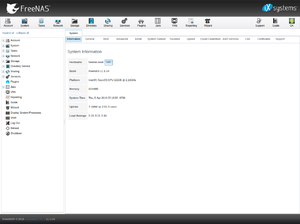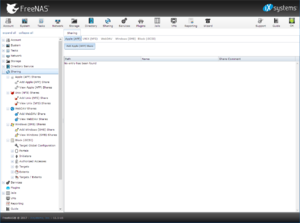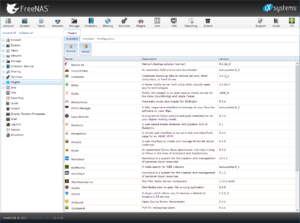FreeNAS detailed information
FreeNAS is a FreeBSD based operating system for Network Attached Storage. The current version 11.1 is based on FreeBSD 11.1-STABLE. It can be used on 64bit compatible hardware. This wiki article shows the development of FreeNAS, its features and hardware requirements.
General information
Here you will find important links and sources of information about FreeNAS:
Development
FreeNAS was founded in 2005 and has therefore collected several milestones over time:
- 2005: FreeNAS was founded
- 2011: FreeNAS 8 based on FreeBSD 8 released
- 2012: FreeNAS 8.2 released
- 2013: FreeNAS 8.3 released; introduction of Full Disk Encryption
- 2014: FreeNAS 9.1 and 9.2 release based on FreeBSD 9; introduction of the Setup Wizard; UFS and 32-bit support discontinued
- 2016: FreeNAS 9.10 released, based on FreeBSD 10.2
- 2017: FreeNAS 10 or Corral introduced
- 2017: FreeNAS 11 based on FreeBSD 11 released
- 2017: FreeNAS 11.1 based on FreeBSD 11.1 available
Brief technical data
FreeNAS is based on FreeBSD and is named after the latest version of FreeBSD. Currently FreeNAS 11.1 is equivalent to FreeBSD 11.1-STABLE. It is now only available for 64-bit compatible systems. The last 32-bit version was FreeNAS 9.2.1.9. Since many versions ZFS is used as file system.
Requirements and recommendations
This section summarizes the main hardware requirements and hardware recommendations of FreeNAS:[1]
- 64-bit CPU
- RAM Requirements
- At least 8 GB recommended, depending on application more
- Use of ECC RAM recommended
- Installation of FreeNAS on at least one separate storage medium and separated from the data storage
- For instance: SSD, USB flash drive or DOM (Disk on Module)
- If installed on an HDD, it can no longer be used as data storage
- Minimum Size: 8 GB
- Recommended: 32 GB
- SAS hard drives are recommended
- Creating a ZFS storage pool requires at least 16 GB of free space.[2]
- Network requirements
- At least one 1 GBit Ethernet interface
- Bonding of several interfaces using LACP, if available
- Use 10 GBit interfaces for higher performance requirements
- Currently not supported: InfiniBand, FibreChannel over Ethernet, Wireless Interfaces
Recommendation of Thomas-Krenn
Thomas-Krenn recommends the following hardware features for high-performance use:
- CPU
- 64-bit
- High CPU clock important for ZFS performance
- Many cores not necessarily performance-enhancing
- Installation
- Base system on a USB flash drive
- Mirrored on SSDs for higher data security
- Separated data storage
- RAM
- At least 16 GB RAM
- ECC
- Hint: 1 GB RAM is used per one TB zpool
Functions
The functionality of FreeNAS is extremely extensive, in this section the core functions are listed in a compact summary.[3]
Dateifreigabe
FreeNAS supports various protocols to be able to connect all commercially available operating systems.
- SMB/CIFS
- Connection to Microsoft operating systems
- Also suitable for Linux-based and macOS operating systems
- Current version: 4.7.0
- NFS
- For Unix-based operating systems
- AFP
- To connect macOS operating systems
- Time Machine backups are supported
- Current version: 3.1.12dev
- FTP
- iSCSI
- VMware VAAI
- Microsoft ODX
- Microsoft Windows Server 2008 and 2012 R2
- WebDAV
Web interface
FreeNAS consistently relies on the operation and configuration via web interface.
- Easy operability for a broad user base
- Setup Wizard for easy initial configuration
- Advanced Menus
- But also via SSH full access to all functions possible
Data protection
FreeNAS relies on ZFS and RAID-Z. Like RAID 5, it protects against a hard disk failure, but provides higher performance through the Copy-On-Write function. In addition, RAID-Z2 and RAID-Z3 are available, offering a double or triple redundancy. Each ZFS file system is provided with checksums for data integrity.
Snapshots
Because of the ZFS file system, snapshots can be taken at any time. They can be triggered either manually or cronjob via the web interface. The entire file system can be rolled back to the latest snapshot at any time. The web interface shows the memory usage of the snapshots, they can be deleted, cloned or even rolled back.
Replication
ZFS snapshots can not only be stored locally as a backup, remote storage is also possible. A complete duplicate is created when replicating to a remote ZFS file system. Additional snapshots of the filesystem can also be transferred incrementally, which reduces the size of each backup, since only changes are saved.
Encryption
FreeNAS is the first and only open source solution to support ZFS volume encryption. Full disk encryption with AES-XTS is possible when creating the volume. Hardware acceleration of encryption is possible for processors with AES-NI function.
Backup functions
FreeNAS offers the following backup functionalities:
- Windows Backup
- rsync
- Apple Time Machine
- TrueOS Life Preserver
Plugins
FreeNAS offers the possibility to add additional functions via plugins. This means, for example, that the well-known backup solution Bacula or cloud software such as Nextcloud or Owncloud can be supplemented.
References
- ↑ FreeNAS 11.1-U1 User Guide - Hardware Recommendations (doc.freenas.org)
- ↑ General ZFS Storage Pool Requirements (docs.oracle.com)
- ↑ Features - FreeNAS (freenas.org)
|
Author: Thomas Niedermeier Thomas Niedermeier working in the product management team at Thomas-Krenn, completed his bachelor's degree in business informatics at the Deggendorf University of Applied Sciences. Since 2013 Thomas is employed at Thomas-Krenn and takes care of OPNsense firewalls, the Thomas-Krenn-Wiki and firmware security updates.
|