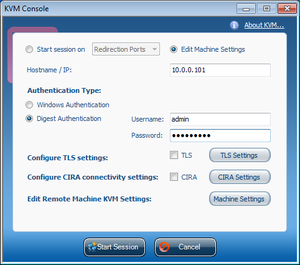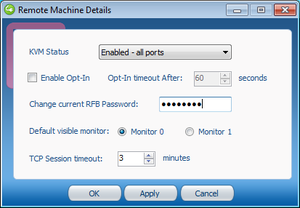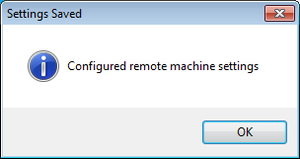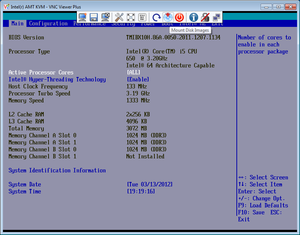Intel Active Management Technology Features
Intel AMT (Active Management Technology) makes remote maintenance of desktop PCs possible. AMT has been integrated with certain Intel chipsets. In this article, we will show the features provided by AMT using an Intel DQ57TM motherboard as an example.
Web Interface
The Intel AMT web interface can be accessed from http://IP-ADDRESS:16992/ (port 16992) and makes activation of the PC possible:
KVM Console
Certain CPUs support remote KVM access on motherboards with Intel AMT (such as the Intel i5-650, i5-660 and i5-670).[1]
In its default configuration, KVM access is possible using Real VNC Viewer Plus or the Intel KVM Console. In order to enable access using normal VNC clients, the KVM Status must be changed to all ports or default port from the Intel KVM console.[2]
Remote KVM access is possible using the respective programs with the following settings:
| KVM Status | Access not possible from | ||||
|---|---|---|---|---|---|
| Real VNC Viewer Plus Intel AMT KVM Connection Mode |
Real VNC Viewer Plus VNC Connection Mode |
Intel KVM Console Redirection Ports |
Intel KVM Console Default Port |
normal VNC Clients | |
| Enabled - all ports | yes | yes | yes | yes | yes |
| Enabled - redirection ports | yes | yes | |||
| Enabled - default port | yes | yes | yes | ||
| Disabled | |||||
Changing the KVM Status
- Start the Intel KVM console (the \Windows\Intel_AMT\Bin\KVM\KVMControlApplication.exe in the archive from Intel AMT Software Development SDK)
- Enter the IP address and the user name and password under Edit Machine Settings and then click Machine Settings:
- Select the desired KVM status and click on Apply (the RFB password for access using normal VNC clients must be precisely eight characters long and contain upper and lower case letters, a number and a special character):[3]
Access using Real VNC Viewer Plus
This screenshot shows access using Real VNC Viewer Plus:
References
- ↑ Problem with remotely enabling KVM on Intel DQ57TM using Manageability Developer Tool Kit v6.0 (Intel Software Network)
- ↑ Using Intel AMT’s VNC server (blog.michael.kuron-germany.de)
- ↑ Intel AMT SDK Implementation and Reference Guide (software.intel.com)
Additional Information
- Intel Active Management Technology - Design (intel.com)
- AMT 6.0 (intel.com)
- AMT 7.0 (intel.com)
- Intel Active Management Technology (en.wikipedia.org)
- Intel AMT versions (en.wikipedia.org)
- amt-howto (linux.die.net)
|
Author: Werner Fischer Werner Fischer, working in the Knowledge Transfer team at Thomas-Krenn, completed his studies of Computer and Media Security at FH Hagenberg in Austria. He is a regular speaker at many conferences like LinuxTag, OSMC, OSDC, LinuxCon, and author for various IT magazines. In his spare time he enjoys playing the piano and training for a good result at the annual Linz marathon relay.
|