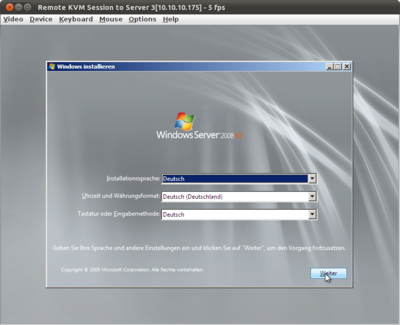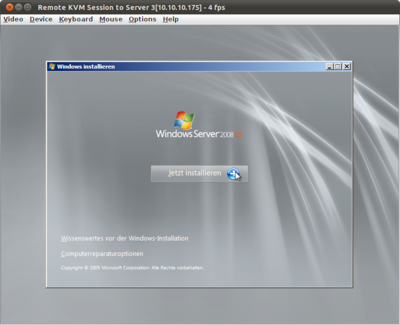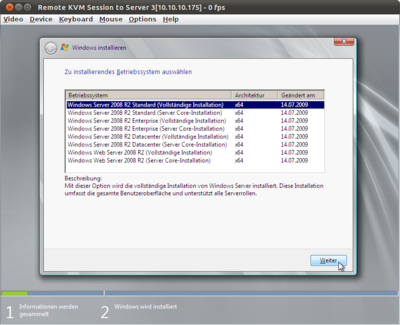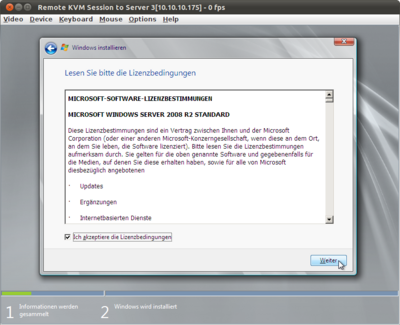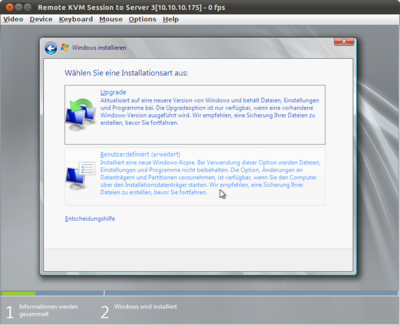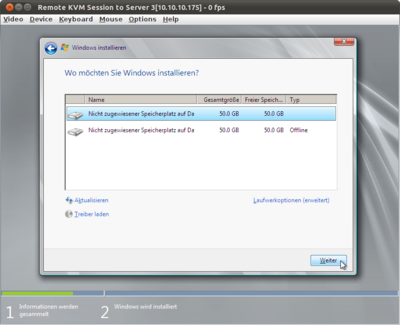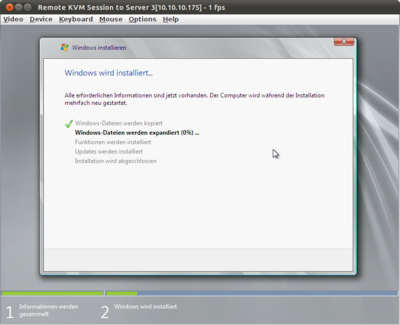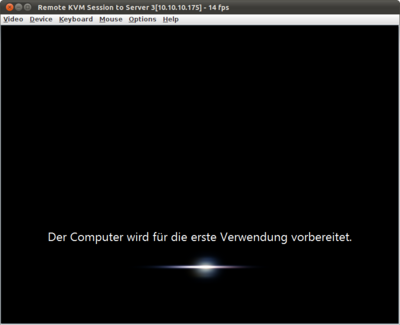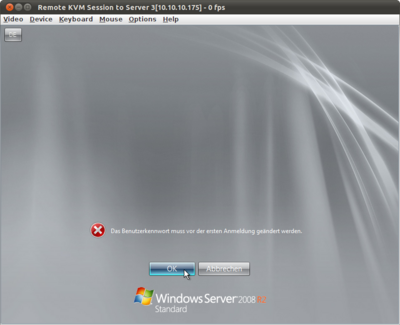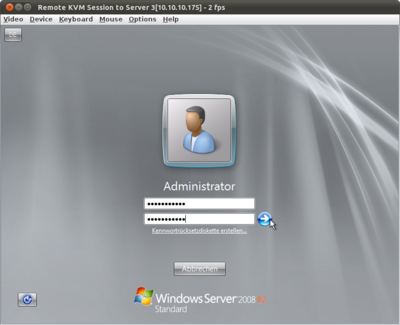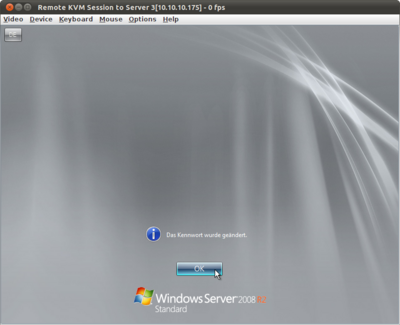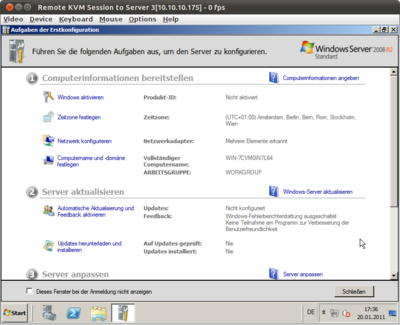Windows Server 2008 R2 Installation process
You will find the individual steps for the installation of Windows Server 2008 R2 in this wiki article. It will be installed on an MFS5520VI Compute Module for an Intel Modular Server in this example.
You will find information about installing the necessary drivers on an MFS5520VI Compute Module in the Installing Windows Server 2008 R2 on MFS5520VI Compute Modules.
Screenshots
The following gallery will show the individual Windows Server 2008 R2 installation steps.
Installing Windows Server 2008 R2 SP1
Installing Windows Server 2008 R2 SP1 appears identical. The only recognizable difference for the installation process itself is the change date for selecting the operating system to be installed. Windows Server 2008 R2 has the date 14.07.2009, whereas Windows Server 2008 R2 SP1 uses the date 21.11.2010.
|
Author: Werner Fischer Werner Fischer, working in the Knowledge Transfer team at Thomas-Krenn, completed his studies of Computer and Media Security at FH Hagenberg in Austria. He is a regular speaker at many conferences like LinuxTag, OSMC, OSDC, LinuxCon, and author for various IT magazines. In his spare time he enjoys playing the piano and training for a good result at the annual Linz marathon relay.
|