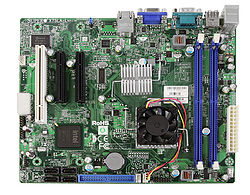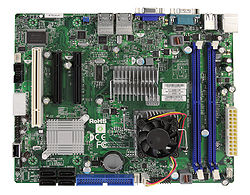Supermicro X7SLA-L and X7SLA-H Motherboards
Jump to navigation
Jump to search
In this article you will find detailed information about the Supermicro X7SLA-L and X7SLA-H Motherboards.
Motherboard Data
- Manufacturer: Supermicro
- Motherboard: X7SLA-L and X7SLA-H
- Manual: manual X7SLA-L and X7SLA-H
- FAQs: FAQs for 'X7SLA' bei Supermicro
- Downloads: Supermicro Mainboard X7SLA-L und Supermicro Mainboard X7SLA-H
- Supermicro Motherboard Drivers & Tools CD: CD/DVD Image (Please note, that the files (drivers, tools, ...) on this CD might be out-of-date.)
Features
- Differences between the Motherboard variants:
- X7SLA-L: Atom 230 single-core CPU, 1x GBit LAN
- X7SLA-H: Atom 330 dual-core CPU, 2x GBit LAN, USB-Type-A connector onboard, Serial Header
- Motherboard form factor: FlexATX (22.86cm x 19.05cm)
- CPU socket: Intel® Atom™ 230 Single-Core
- RAM:
- Number of DIMM slots: 2
- Memory type: DDR2 667/533/400MHz Unbuffered, non-ECC SDRAM, 240-pin DIMMs
- Possible sizes of Memory Modules: 256 MB, 512 MB, 1 GiB, 2GiB
- Maximum Memory Capacity: 4GiB (unbuffered, non-ECC)
- SATA chip: 4x Intel ICH7R SATA 3.0Gbps Controller
- RAID 0, 1, 5, 10 (Windows Only)
- The chassis you are using and the specific configuration of your server determine the number of hard disks that can be connected on board.
- Expansion slots:
- 1x PCI-E (x8)
- 1x PCI-E (x4 in x8)
- 1x PCI 32-Bit 33MHz
- Graphics chip: GMA950 Video
- IPMI chip: No IPMI chip.
Hardware Revisions
- Version 1.00
BIOS
BIOS Versions
Recommendation: After a BIOS update load the default settings of the BIOS, and adjust the configuration as suggested below at BIOS Configuration.
- Version 1.0c
- The quality assurance update version release date: 2/1/2011
- Version 1.0b
- The quality assurance update version release date: 9/30/2010
- Version 1.0a
- The quality assurance update version release date: 6/4/2010
- Version 1.0
BIOS Settings
At Thomas Krenn, after loading the default settings the following BIOS configuration adjustments are applied before a server with this motherboard gets its test installation and gets shipped:
Advanced Menu Option
Advanced > Boot Features > Quick Boot > Disable
> Quiet Boot > Disable
> PCI/PnP Configuration > Load Onboard LAN1 Option Rom > Enabled
> Load Onbaord LAN2 Option Rom > Enabled
> Hardware Health Configuration > Fan Speed Control Modes > 4-pin (Server)
Another option is to activate the Settings of the SATA Raids depending on the server configuration.
Boot Menu Option
Boot > Boot Device Priority > Floppy
> CD/DVD
> Festplatte
> Netzwerk
IPMI
IPMI Versions
- The Supermicro X7SLA-L and X7SLA-H Motherboards can not be managed via IPMI.
Software Tools
- Intel ESB2 SATA Matrix Storage Manager: Enables the Management of an Intel Onboard Raid Controller under Windows
- Supero Doctor: With this software the motherboard can be monitored. The available sensors are displayed graphically.
Servers with Supermicro X7SLA-L und X7SLA-H
The Supermicro X7SLA-L Motherboard will be sold off and is only available at 1U Intel Atom Single-CPU CSE502 Server. It will be replaced by the Supermicro X7SPE-HF Motherboard.
- 1U Intel Atom D510 Single-CPU CSE502 Server (Version 1.0)
- Intel Atom Single-CPU SC731i Silent (Version 1.0)
Related articles
BIOS security updates for AMD based systems
BIOS security updates LGA 1151-2 - Intel Core processors 8th and 9th generation
Supermicro X10SLH-F Motherboard