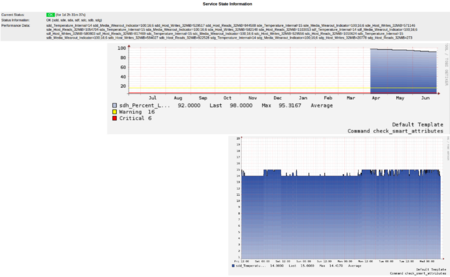SMART Attributes Monitoring Plugin setup
The Smart Attributes Monitoring Plugin allows you to monitor the Smart-Values of SSDs and hard disks. The plugin is written in the scripting language Perl and uses smartctl to query the values. The plugin is necessary as an interpretation of the smart attributes is not normed. Each manufacturer has its own definition of evaluating smart attributes. The plugin provides an easy way to define definitions and monitor SSDs and HDDs correctly.
Current Version
The current version of check_smart_attributes plugins can be obtained from GitHub:
Functionalities
The plugin README lists all available checks:
- Version 1.3 Plugin README (github.com)
Requirements
The installation conditions will be explained in more detail in the following section:
- On monitored servers
- On Icinga servers
- Command Definition
- Service Definition
Example Plugin Outputs
:~$ sudo ./check_smart_attributes -d /dev/sda -d /dev/sdc -dbj ./check_smartdb.json Critical (sda, sdc) [sdc_Raw_Read_Error_Rate = Critical][sdc_Reallocated_Sector_Ct = Critical][sdc_UDMA_CRC_Error_Count = Critical][sdc_ATA_Error_Count = Critical] [sda_CRC_Error_Count = Warning]|sda_Media_Wearout_Indicator=097;16;6 sda_Host_Writes_32MiB=517485 sda_Host_Reads_32MiB=395618 sdc_Temperature_Celsius=40
Installation
For the installation the Plugin-File is copied into the directory /usr/lib/nagios/plugins.
The Lookup-JSON-File comes to /etc/nagios-plugins/config/.
:~$ git clone https://github.com/thomas-krenn/check_smart_attributes.git Cloning into 'check_smart_attributes'... :~$ cd check_smart_attributes/ :~$ sudo cp check_smart_attributes /usr/lib/nagios/plugins/ :~$ sudo cp check_smartdb.json /etc/nagios-plugins/config/
The perl library Config::JSON is needed to read the smartdb in JSON-format:
:~$ sudo apt-get install libconfig-json-perl
The command line tool smartctl is installed via the package smartmontools:
:~$ sudo apt-get install smartmontools
Configuration
The plugin is suitable for smart monitoring of a remote server via NRPE, as well as for monitoring a local host. Regardless, the check_smart_attributes plugin must be installed on the monitored system.
Via NRPE
On Icinga Servers
When a host definition is created, a command is defined that is performed via NRPE. The parameters themselves are specificed on the monitored host.
define service {
service_description smart_attributes-nrpe
display_name SMART attributes
use generic-service
host_name test
check_command check_nrpe_1arg!check_smart_attributes
}
On Monitored Servers
With this, the nagios user can run the command line tool without entering a password. The following pseudo-configuration muss be defined:
:~$ sudo vi /etc/sudoers.d/check_smart_attributes nagios ALL=(root)NOPASSWD:/usr/sbin/smartctl :~$ sudo chmod 440 /etc/sudoers.d/check_smart_attributes
The following test does not require entry of a password:
:~$ sudo su nagios --shell /bin/bashs :~$ sudo smartctl -V smartctl 5.41 2011-06-09 r3365 [x86_64-linux-3.2.0-48-generic] (local build) Copyright (C) 2002-11 by Bruce Allen, http://smartmontools.sourceforge.net [...]
An NRPE-Configuration-File specifies which check is performed when the command check_smart_attributes is called up. This command must correspond with the Host Definition parameters on the Icinga server page:
:~$ sudo vi /etc/nagios/nrpe.d/smart.cfg command[check_smart_attributes]=/usr/lib/nagios/plugins/check_smart_attributes -d /dev/sda -dbj /etc/nagios-plugins/config/check_smartdb.json
Caution: The specified smartdb JSON file must be able to be read by the nagios users.
:~$ sudo service nagios-nrpe-server restart
The check can be tested on the Icinga side to see if it functions correctly:
:~$ /usr/lib/nagios/plugins/check_nrpe -H 10.0.0.2 -c check_smart_attributes Critical (sda) [sda_CRC_Error_Count = Critical]|sda_Media_Wearout_Indicator=097;16;6 sda_Host_Writes_32MiB=517400 sda_Host_Reads_32MiB=395557
Local
A local configuration is useful when the smart values are to be monitored on the host itself (e.g. Icinga Server).
Requirements for a local installation are the steps described above, concerning the plugin, the Perl modules, smartctl and sudo. As a first step the command definition is created:
define command {
command_name check_smart
command_line /usr/lib/nagios/plugins/check_smart_attributes -d $ARG1$ -dbj /etc/nagios-plugins/config/check_smartdb.json
}
A service definition can then use this command:
define service{
service_description SMART attributes
display_name SMART attributes
use generic-service
host_name localhost
check_command check_smart!/dev/sda
}
Author: Georg Schönberger