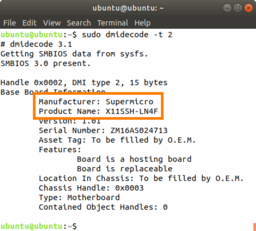Read out mainboard name
Depending on the operating system used, there are several possibilities to determine which motherboard is used in a server or PC. In this article we'll show you how to read the motherboard name under Windows, Linux and VMware ESXi.
Windows
Under Windows you can read the name of the mainboard in the desktop app System information. The following example shows the output of a server with Supermicro X9SCM-iiF motherboard:
Linux
Under Linux you can query the name of the used mainboard with the following dmidecode command:
sudo dmidecode -t 2
The following example shows the output for a server with a Supermicro X11SSH-LN4F Motherboard:
$ sudo dmidecode -t 2
# dmidecode 3.1
Getting SMBIOS data from sysfs.
SMBIOS 3.0 present.
Handle 0x0002, DMI type 2,15 bytes
Base Board Information
Manufacturer: Supermicro
Product Name: X11SSH-LN4F
Version: 1.01
Serial Number: ZM16AS024713
[...]
VMware ESXi
Under VMware ESXi you can query the name of the used motherboard directly in the web client. The following example shows the output of a server with a Supermicro X9SCM-F Motherboard running VMware ESXi 6.5:
|
Author: Werner Fischer Werner Fischer, working in the Knowledge Transfer team at Thomas-Krenn, completed his studies of Computer and Media Security at FH Hagenberg in Austria. He is a regular speaker at many conferences like LinuxTag, OSMC, OSDC, LinuxCon, and author for various IT magazines. In his spare time he enjoys playing the piano and training for a good result at the annual Linz marathon relay.
|