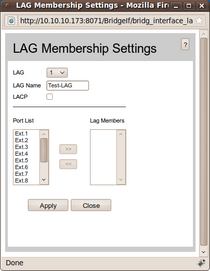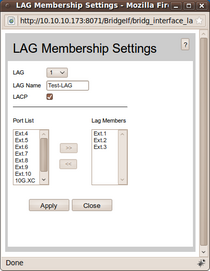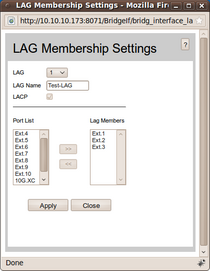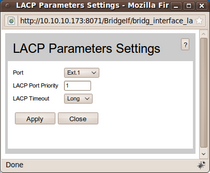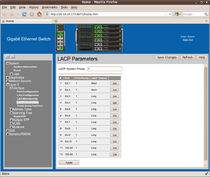Link Aggregation for the Modular Server
| Please note that this article / this category refers either on older software / hardware components or is no longer maintained for other reasons. This page is no longer updated and is purely for reference purposes still here in the archive available. |
|---|
The Intel Modular Servers network switches support Link Aggregation in accordance with IEEE 802.1AX-2008 (previously IEEE 802.3ad). In this article, we will present several screenshots where you will see how to configure Link Aggregation for these switches. In the example, we will connect the switch with a 3Com 2916 Switch with link aggregation.
Properties
- Support for static and dynamic (Link Aggregation Control Protocol, LACP) methods of link aggregation.
- Link aggregate groups (LAGs) can only be configured for the Modular Server Switchs external ports.
Configuration
Starting Advanced Configuration
Start the Advanced Configuration process from the Modular Servers Management module.
Displaying the LAG Configuration
You will find the current configuration under Layer 2 > Interface > LAG Configuration on the Advanced Configuration screen. Normally, this screen will be empty.
Adjusting the LAG Configuration
The form for configuring the first link aggregate group will appear after clicking the Edit button.
We will enter Test-LAG as the description in the example.
This description will now also appear in the list.
Link Aggregate Group Membership
Currently, no physical ports are listed for the first link aggregate group on the Layer 2 > Interface > LAG Membership screen.
The dialog for configuring the membership settings will appear after clicking the Edit button.
We will add three ports for the example and activate LACP.
The settings have now been applied.
All three ports are now listed. Currently however, none of the ports are active, because the three ports have not yet been connected with the external switch (a 3com 2916 in this example).
LACP Parameters
The LACP settings will be displayed on the Layer 2 > Interface > LACP Parameters screen.
You can change the settings by clicking the Edit button. Depending the configured remote station, you can set the timeout to long or short.
LACP parameters with short LACP timeouts on Ports 1 and 2
Connecting the Cables
Important Note: note the port number when connecting the cable. The port number is shown on the left.
The Completed Configuration
Once all three ports have been connected with the external switch, they will be listed as active (in bold).