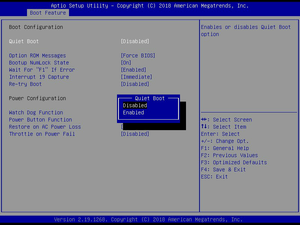Ignoring BGRT: failed to map image header memory warning
| Please note that this article / this category refers either on older software / hardware components or is no longer maintained for other reasons. This page is no longer updated and is purely for reference purposes still here in the archive available. |
|---|
Linux systems can display the warning Ignoring BGRT: failed to map image header memory when Quiet Boot is enabled. The warning does not lead to any restrictions in operation. In this article we show you how to avoid the warning by deactivating Quiet Boot.
Warning
A Linux system (example shows Red Hat Enterprise Linux 7) displays the following warning in the dmesg output:
[ 0.018940] ACPI: Core revision 20130517 [ 0.043292] ACPI: All ACPI Tables successfully acquired [ 0.043721] ------------[ cut here ]------------ [ 0.043727] WARNING: CPU: 0 PID: 0 at arch/x86/mm/ioremap.c:115 __ioremap_caller+0x179/0x340 [ 0.043728] ioremap on RAM at 0x65323018 - 0x6532301d [ 0.043729] Modules linked in: [ 0.043733] CPU: 0 PID: 0 Comm: swapper/0 Not tainted 3.10.0-862.el7.x86_64 #1 [ 0.043734] Hardware name: Supermicro X11DPi-N(T)/X11DPi-N, BIOS 2.0b 02/28/2018 [ 0.043735] Call Trace: [ 0.043741] [<ffffffffafb0d768>] dump_stack+0x19/0x1b [ 0.043744] [<ffffffffaf4916d8>] __warn+0xd8/0x100 [ 0.043746] [<ffffffffaf49175f>] warn_slowpath_fmt+0x5f/0x80 [ 0.043748] [<ffffffffaf46f2c9>] __ioremap_caller+0x179/0x340 [ 0.043753] [<ffffffffb0190243>] ? efi_bgrt_init+0x6c/0x108 [ 0.043755] [<ffffffffaf46f4a7>] ioremap_nocache+0x17/0x20 [ 0.043757] [<ffffffffb0190243>] efi_bgrt_init+0x6c/0x108 [ 0.043760] [<ffffffffb018f541>] efi_late_init+0x13/0x15 [ 0.043762] [<ffffffffb016c1b2>] start_kernel+0x437/0x467 [ 0.043764] [<ffffffffb016bb7b>] ? repair_env_string+0x5c/0x5c [ 0.043766] [<ffffffffb016b120>] ? early_idt_handler_array+0x120/0x120 [ 0.043767] [<ffffffffb016b72f>] x86_64_start_reservations+0x24/0x26 [ 0.043769] [<ffffffffb016b885>] x86_64_start_kernel+0x154/0x177 [ 0.043771] [<ffffffffaf4000d5>] start_cpu+0x5/0x14 [ 0.043774] ---[ end trace abc638949e6bc5bd ]--- [ 0.043775] Ignoring BGRT: failed to map image header memory
Solution
The warning means that the Boot Graphics Resource Table (BGRT) is ignored because the mapping of the memory address failed.
Boot Graphics Resource Table
The Boot Graphics Resource Table (BGRT) is an optional ACPI System Description Table. It contains information whether an image was displayed when the system was started, as well as further information on such an image. The BGRT allows the boot firmware (UEFI firmware) to provide a pointer to the memory address of the image to the operating system.[1]
Deactivate Quiet Boot
At system startup, press the [Del] key to enter the setup utility. Under Advanced -> Boot Feature set the option Quit Boot to Disabled. Press [F4] to save and exit. The warning no longer appears.
References
- ↑ Advanced Configuration and Power Interface (ACPI) Specification, Version 6.2 Errata A September 2017 (www.uefi.org) 5.2.22 Boot Graphics Resource Table (BGRT) - The Boot Graphics Resource Table (BGRT) is an optional table that provides a mechanism to indicate that an image was drawn on the screen during boot, and some information about the image. [...] The BGRT is a dynamic ACPI table that enables boot firmware to provide OPSM with a pointer to the location in memory where the boot graphics image is stored.
|
Author: Werner Fischer Werner Fischer, working in the Knowledge Transfer team at Thomas-Krenn, completed his studies of Computer and Media Security at FH Hagenberg in Austria. He is a regular speaker at many conferences like LinuxTag, OSMC, OSDC, LinuxCon, and author for various IT magazines. In his spare time he enjoys playing the piano and training for a good result at the annual Linz marathon relay.
|