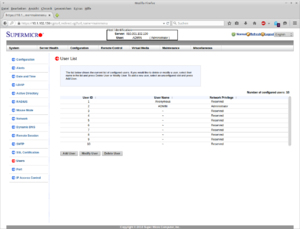FreeIPMI query to Supermicro Systems fails via LAN channel
Jump to navigation
Jump to search
| Please note that this article / this category refers either on older software / hardware components or is no longer maintained for other reasons. This page is no longer updated and is purely for reference purposes still here in the archive available. |
|---|
A failed FreeIPMI query to a Supermicro Server via the LAN channel can have different causes. This article will show solutions how to fix such a situation.
Problem
Trying to query IPMI sensors via the network using FreeIPMI fails. Using FreeIPMI locally on the server is working, although.
Solution
Check network configuration
- Check your IPMI network configuration.
- Execute a ping to your configured IPMI IP.
Check IPMI username and password
- Check the configured IPMI usernames and passwords.
Solution when having wrong I2C addresses in the IPMI dataflow
- In one case with a Supermicro X9DRi-F Motherboard with IPMI firmware version 1.63, we observed a wrong I2C address in the response message of the IPMI BMC (00h instead of 81h).
- In another case we observed the same issue with a Supermicro X9DR7-LN4F Motherboard after an IPMI firmware update to version 1.76.
The following screenshots show further details of the network analysis:
The IPMI spec shows in liefert in figure 13-4 datails on the IPMI LAN message format..
Possible solutions
- In this case, the problem was solved by uploading the IPMI firmware again via the IPMI web interface (while keeping the checkbox Preserve Configuration activated). Doing a Unit Reset via the web interface did not solve the issue.
- Update 2012-11-26: As of FreeIPMI version 1.2.3, the workaround option nochecksumcheck can be used together with the option noauthcodecheck to bypass this problem (
-W noauthcodecheck,nochecksumcheck). When using the IPMI Sensor Monitoring Plugin, you can pass this option as a parameter to the plugin (-O "-W noauthcodecheck,nochecksumcheck") or you set the option the FreeIPMI configuration file.
Related articles
I/O Performance of Hard Disks with SSDs and Fusion-io ioDrive
Low Energy Server Temperature Sensors
Overview of the Intel VT Virtualization Features