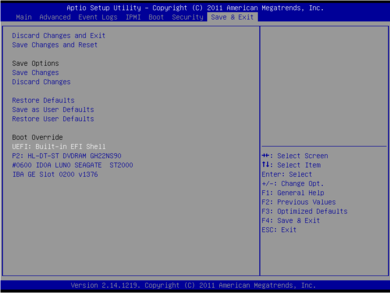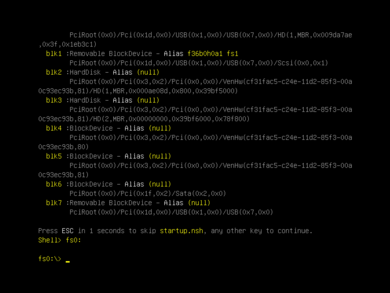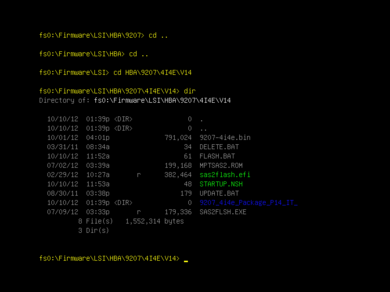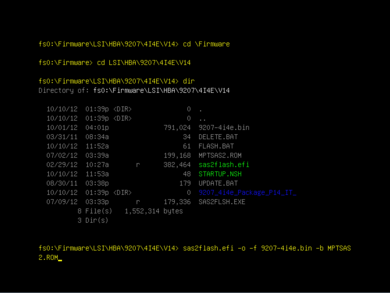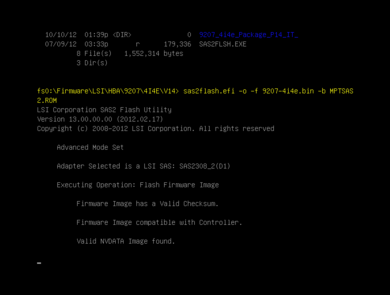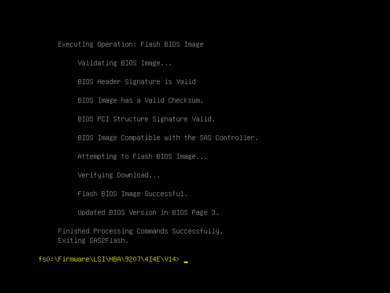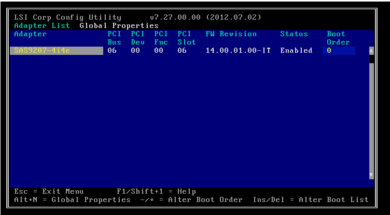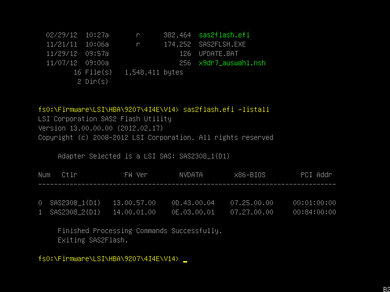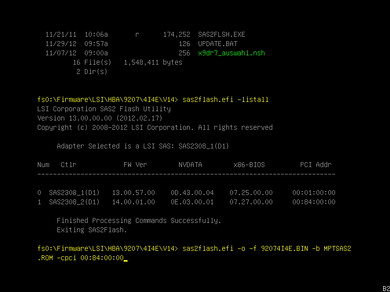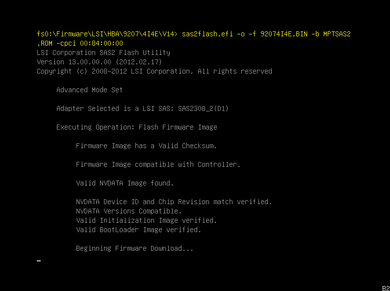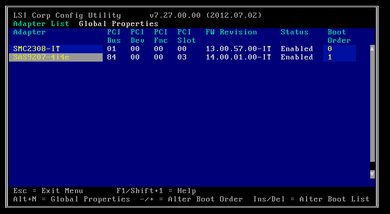Firmware Update of LSI 9xxx HBAs on H8 / X9-motherboards
| Please note that this article / this category refers either on older software / hardware components or is no longer maintained for other reasons. This page is no longer updated and is purely for reference purposes still here in the archive available. |
|---|
This article shows you how to perform a firmware update on an LSI HBAs (eg. LSI 9211/9200/9207) on X9/H8 motherboards.
Firmware update via DOS / UEFI
- A firmware update via DOS is only possible when using H8 motherboards. With X9 motheroards an error message occurs during the writing process, due to the limited "option ROM".
- The writing process is the same with UEFI as with DOS, only the name of the writing tool is different (UEFI: sas2flash.efi, DOS: sas2flsh.exe).
- If the HBA-firmware is not only updated, rather the IT-firmware is written over the IR-firmware (or vise versa) the existing firmware should be deleted before the update from the controller. For more information see: Flashing IT firmware over IR firmware (and vice versa) for SAS HBAs.
- The command to delete the existing firmware with UEFI is: sas2flash.efi-o-e 6 (-cpci "PCI address").
Firmware Update on X9 motherboards under DOS
When attempting to update the firmware of HBAs under DOS, the writing does not start and the following error message is given: "ERROR: Failed to initialize PAL. Exiting program".
All X9 boards have a limited "option ROM", in which case it is not possible to flash the LSI HBAs firmware from DOS. An alternative would be to run the firmware update from the UEFI BIOS.
Firmware update on a motherboard without an onboard SAS Controller
- Motherboards need to be written on UEFI:
- Motherboards need to be written via DOS:
The following screenshots illustrate the steps for an HBA firmware update with the UEFI-Shell:
Firmware update on a motherboard with onboard SAS controller
If the HBA with the standard write-command updates, it may happen that the firmware of the onboard SAS controller is deleted / overwritten and not the HBA firmware. To avoid this, the write-command for the PCI slot address should be written at the end (eg. sas2flash.efi-o-f "firmware"-b "bios" -cpci "PCI address"). The HBA's PCI address can be read in the controller BIOS or with the write tool.
- Motherboards need to be written on UEFI:
- Motherboards need to be written via DOS:
The following screenshots illustrate the steps for an HBA firmware update with the UEFI-Shell: