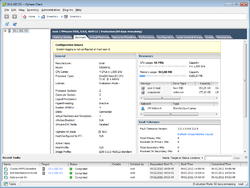ESXi 5.0 Installation on USB Stick
VMware supports installation of ESXi 5.on a USB stick[1] as the article installation of VMware ESXi 5.0 shows. Of course, the 4-GB VFAT Scratch Partition, which is normally created during installation on a hard disk or a RAID volume by the ESXi installer, will be missing from the USB stick installation. The scratch partition serves for storing log files and vm-support output.
Scratch Partition on a USB Stick during ESXi Installation
When installing ESXi on a USB stick, a permanent scratch partition will not be created:
- In this case, ESXi will use 512 MB of RAM as a RAM disk for the scratch partition.
- The content of this scratch partition will be lost upon re-booting.
- Virtual machines will not be able to use this 512 MB of RAM.
- If a local VMFS datastore does not exist, ESXi will display a configuration error, because system logging has not been configured (see screenshot, right). If a local VMFS datastore does exist, VMware will automatically use it for storing log files.
Creating a Scratch Partition manually
Although it is not absolutely necessary, having a permanent scratch partition does make sense.
The following article will provide detailed information regarding the manual creation of the scratch partition.
- Creation of the Scratch Partition by vSphere Client (pubs.vmware.com, Installation and Setup Manual for vSphere)
- Creating a persistent scratch location for ESXi (VMware Knowledge Base)
- Ops changes part 5 - Scratch partition (blogs.vmware.com, 04.03.2011)
- Scratch partition best practices for USB/SD booted ESXi? (blogs.vmware.com, 27.04.2011)
- vSphere 5: System Logging Not Configured By Default (vmforsp.typepad.com, 22.07.2011)
VMDirectPath
The VMware VMDirectPath function can not be used with an ESXi installation on a USB stick. VMDirectPath writes the configuration in the /etc/ directory.[2] However, the contents of the directory /etc/ is not stored permanently when ESXi is installed on a USB stick.
References
- ↑ Installing ESXi 5.0 on a supported USB flash drive or SD flash card (VMware Knowledge Base)
- ↑ Configuring VMDirectPath I/O pass-through devices on a VMware ESX or VMware ESXi host (1010789) (VMware Knowledge Base)
Additional Information
- Useful information regarding the scratch partition (pubs.vmware.com, Installation and Setup Manual for vSphere)
|
Author: Werner Fischer Werner Fischer, working in the Knowledge Transfer team at Thomas-Krenn, completed his studies of Computer and Media Security at FH Hagenberg in Austria. He is a regular speaker at many conferences like LinuxTag, OSMC, OSDC, LinuxCon, and author for various IT magazines. In his spare time he enjoys playing the piano and training for a good result at the annual Linz marathon relay.
|